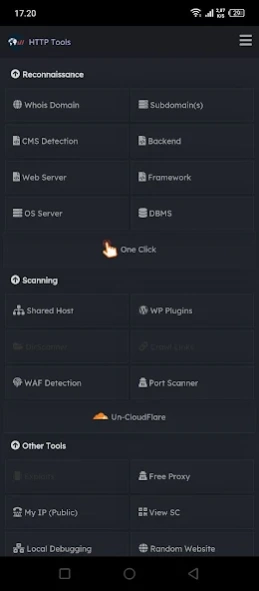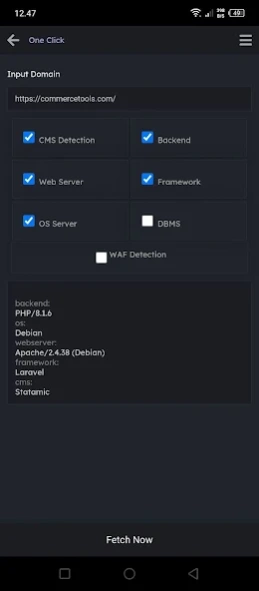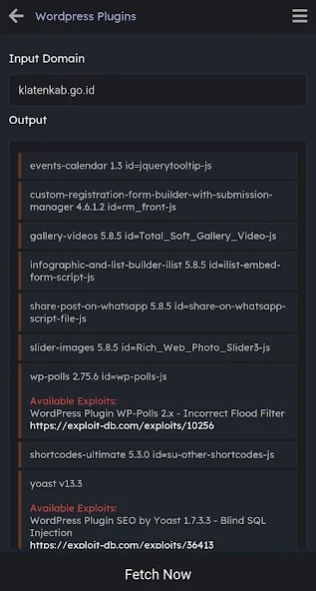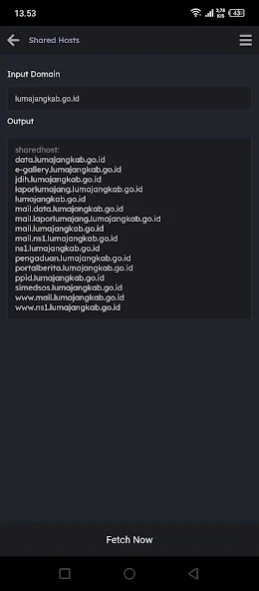HTTP Tools 5.9.6
Continue to app
Free Version
Publisher Description
HTTP Tools - Footprinting, WHOIS, MyIP Public, Proxy List, CMS, Framework, DBMS, OS Detection
WARNING!!!
# Use this apps for pentesting your own website.
# Do with your own risk.
# We are not responsible for what happened because of using this application.
# By using this apps, you are agree with this terms.
Join our group for discussion at https://t.me/httptoolsdev
With this application, now you don't need to open your PC or laptop just for check any website with great features command like curl or open online tools to whois some domains.
Features:
1. FOOT PRINTING
++ Whois
++ Shared Host Scanner
++ Subdomain Scanner (powered by https://github.com/aboul3la/Sublist3r)
++ CMS, Framework, Webserver Detection
++ Web Application Firewall (WAF) Detection (powered by wafw00f)
++ Web Directory Scanner
++ Get Web Headers
++ Backend Language Programming
++ View Source Code Webpage
++ Scan Wordpress Plugins and It's Vulnerabilities
++ Get Domain's IP Address Behind CloudFlare
++ Get DNS A Record
++ IP Location
2. FREE PROXY LIST
3. NETWORK CONNECTION INFORMATION
with this feature, we will know what is the cell network type. For example 4G cell connection, we'll know even if our simcard is still registered in 3G network.
4. MY IP PUBLIC
5. LINKS CRAWLER
6. PORT SCANNER
7. LISTING RANDOM WEBSITE
8. GRAPHQL VULNERABILITY CHECKER
9. SCAN GRAPHQL ENDPOINT IN WEBPAGE
buy me a coffee by purchase the PRO version
https://play.google.com/store/apps/details?id=com.cafelabs.httppro
About HTTP Tools
HTTP Tools is a free app for Android published in the System Maintenance list of apps, part of System Utilities.
The company that develops HTTP Tools is Cafelabs. The latest version released by its developer is 5.9.6.
To install HTTP Tools on your Android device, just click the green Continue To App button above to start the installation process. The app is listed on our website since 2023-08-23 and was downloaded 1 times. We have already checked if the download link is safe, however for your own protection we recommend that you scan the downloaded app with your antivirus. Your antivirus may detect the HTTP Tools as malware as malware if the download link to com.cafelabs.curlme is broken.
How to install HTTP Tools on your Android device:
- Click on the Continue To App button on our website. This will redirect you to Google Play.
- Once the HTTP Tools is shown in the Google Play listing of your Android device, you can start its download and installation. Tap on the Install button located below the search bar and to the right of the app icon.
- A pop-up window with the permissions required by HTTP Tools will be shown. Click on Accept to continue the process.
- HTTP Tools will be downloaded onto your device, displaying a progress. Once the download completes, the installation will start and you'll get a notification after the installation is finished.